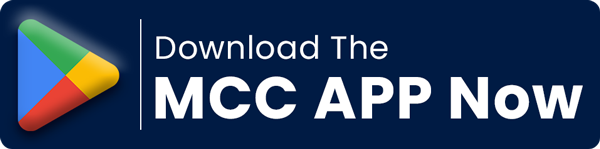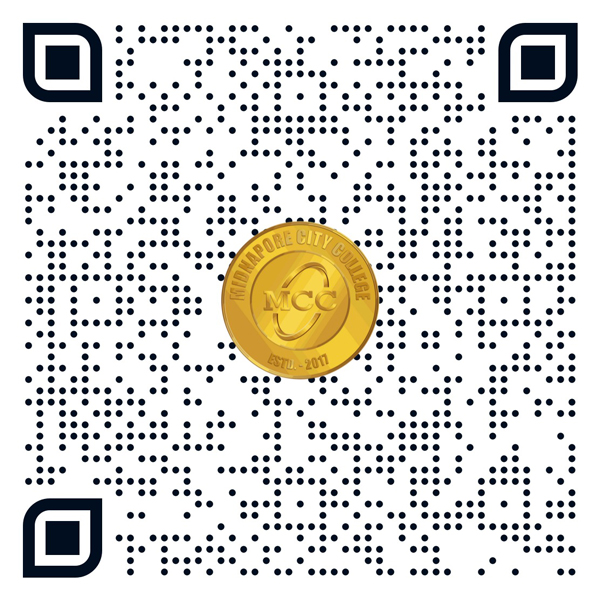Fees Payment
- Fee is calculated by software on the basis of category and course applied by the candidate.
- Before making payment, please see that the amount showing as fee is correct.
- Payment gateway provider will be charging a nominal service charge. It has to be borne by the candidate only.
- During online payment process you must not use “Refresh” or “Back” buttons of the browser.
- If amount has been deducted but you could not see the confirmation message then contact us mentioning your name, reference number / registration number, email, mobile, amount paid, date of payment etc.
- Please note that amount once received by us will neither be refundable, nor be transferable in any circumstance.
- Candidates are advised to take a printout of the “Fee Payment Receipt”. They can also take a screenshot of the confirmation page and keep it safe for future use.
- We cannot accept liability for a payment not reaching the correct account due to you quoting an incorrect information. Neither can we accept liability if payment is refused or declined by the credit/debit card or net banking supplier for any reason.
- If the card supplier declines payment, we under no obligation to bring this fact to your attention. You should check with your bank/credit/debit card or net banking supplier that payment has been deducted from your account.
- In no event will be liable for any damages whatsoever arising out of the use, inability to use, or the results of use of this site, any websites linked to this site, or the materials or information contained at any or all such sites, whether based on warranty, contract, tort or any other legal theory and whether or not advised of the possibility of such damages.
I have read all the Terms & Coditions and I Agree to Proceed.